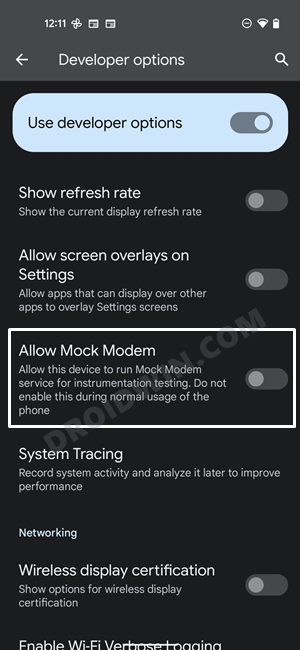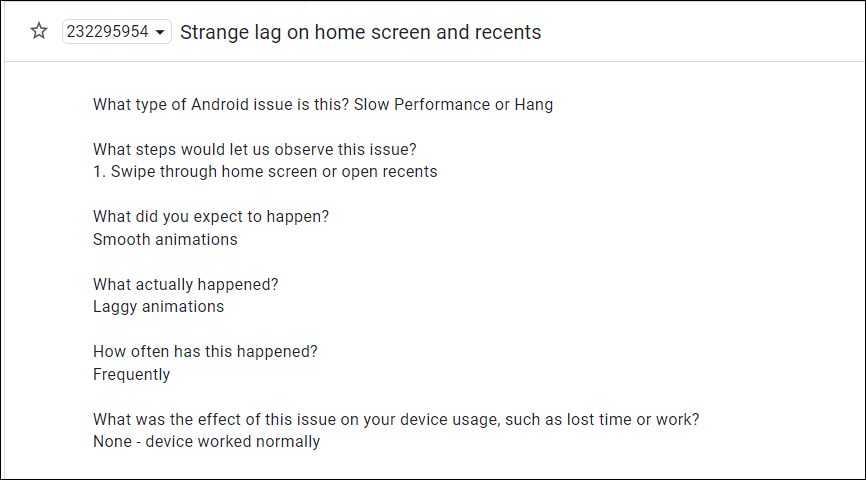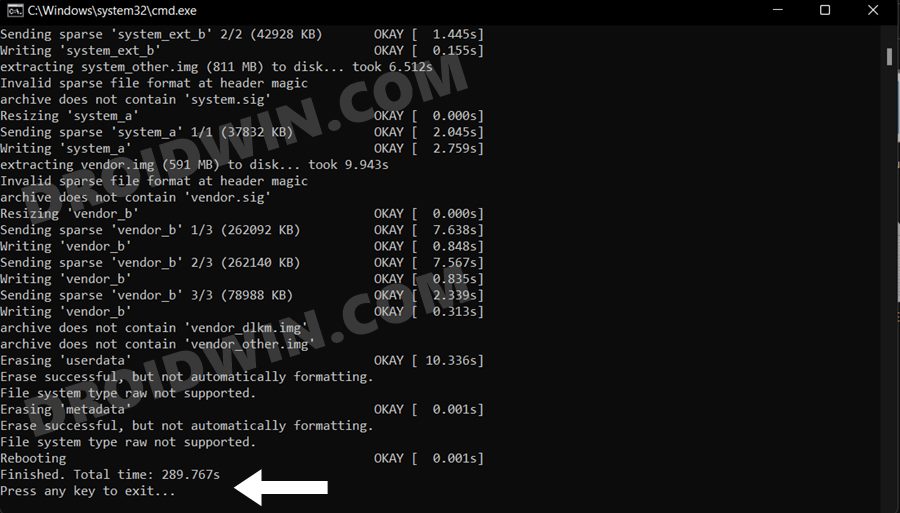But along with that, it seems a major bug has crept in as well. Various users have voiced their concern that they are witnessing laggy animations and stuttering right after installing the Android 13 Beta 2 on their device. These stutters are noticeable even while carrying out minuscule tasks such as when opening the settings from the notification shade or even unlocking the device.
Many have also reported that it feels as if their device is running at a low refresh rate [even though the actual numbers under Developer Options are displaying the peak rate]. If you are also getting bugged with any of these issues, then this guide will make you aware of a nifty workaround that would help you resolve this issue. Follow along.
Fix Android 13 Beta 2: Laggy Animations and Stuttering
There exists two different methods that would help you resolve this bug. The first one is the Pixel exclusive fix whereas the second one is applicable across all the OEMs. You may refer to the one that is in sync with your requirement.
FIX 1: Toggle Smooth Display
If you own a Pixel device, then the fix is relatively easy to execute, All that you need to do is turn off and then turn on the Smooth Display feature, Here’s how it could be done-
FIX 2: Downgrade to Android 12
When you had initially opted in for Android 13 Beta, you might already be aware of the bugs and issues that you would have to deal with. However, if the current underlying issue is making it quite a tough task in using your device, then your best bet is to downgrade your device to the stable Android 12 build. To do so, you may refer to our guide on How to Downgrade Android 13 to Android 12 [2 Methods]. Likewise, you could also refer to our fastboot flashing guide to perform this task manually- How to Flash Stock Firmware via Fastboot Commands.
That’s it. These were the two different methods to fix the laggy animations and stuttering issues in Android 13 Beta 2. As far as the official stance on this matter is concerned, the developers are yet to acknowledge this issue, let alone give out any ETA for the rollout of a fix. As and when any of these two things happen [maybe with the Beta 3 update], we will update this guide accordingly. In the meantime, the aforementioned workarounds are your best bet.
Android 13: What’s New, Download, Install, Downgrade, and RootAndroid 13 Beta 1 Home screen icons & widgets disappear [Fix]How to Root Android 13 via Magisk Patched BootDowngrade OnePlus 10 Pro from Android 13 to Android 12
About Chief Editor