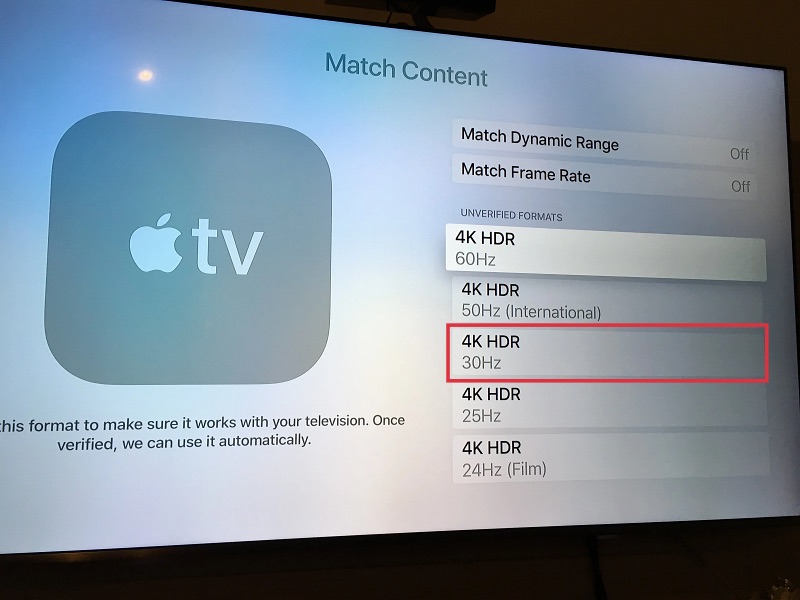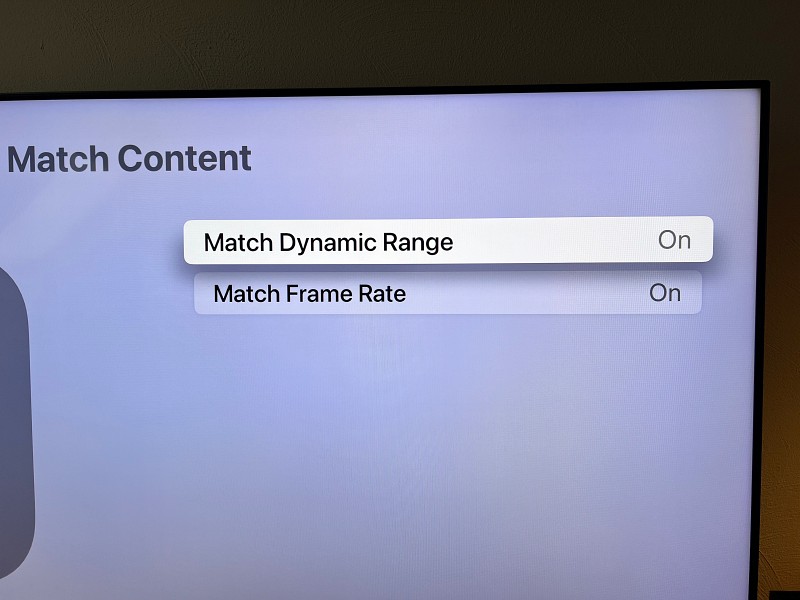As of now, numerous users have voiced their concern about the HDR video issues on their Apple TVs. According to them, the display appears with fade/wash out color, pixelated across numerous streams and shadows appear with a blueish tint. Apart from that, some have also reported about frame drops, resulting in the audio and video getting desynced. If you are also facing similar issues, then this guide will help you out. Follow along for the fixes.
Fix Apple TV HDR Video Issues
It is recommended that you try out each of the below-mentioned workarounds and then see which one spells out success. So with that in mind, let’s get started.
FIX 1: Switch to 4K HDR 30hz
Since the culprit behind this issue is the 60Hz output from the Apple TV, therefore, you should consider switching from 4K HDR 60 Hz mode to 4K HDR 30hz mode. So try out this tweak and check if it fixes Apple TV HDR video issues.
FIX 2: Disable ‘Match Dynamic Range’
If you are facing audio-video desynchronizing issues [associated with the ‘Match frame’ feature], then you should consider disabling ‘Match Dynamic Range’.
That’s it. As of now, these are the two workarounds that should help you fix the Apple TV HDR video issues. As far as the official stance on this matter is concerned, the developers are yet to acknowledge this issue, let alone give out any ETA for the rollout of a fix. As and when any of these two things happen, we will update this guide accordingly. In the meantime, the aforementioned workaround is your best bet.
How to Install Apple Music and Apple TV app on Windows 11Apple TV: Accept iCloud Terms & Conditions on Windows/AndroidScroll not working on YouTube TV Live Guide on Apple TV [Fix]Plex Audio Sync Issue on Apple TV: How to Fix
About Chief Editor