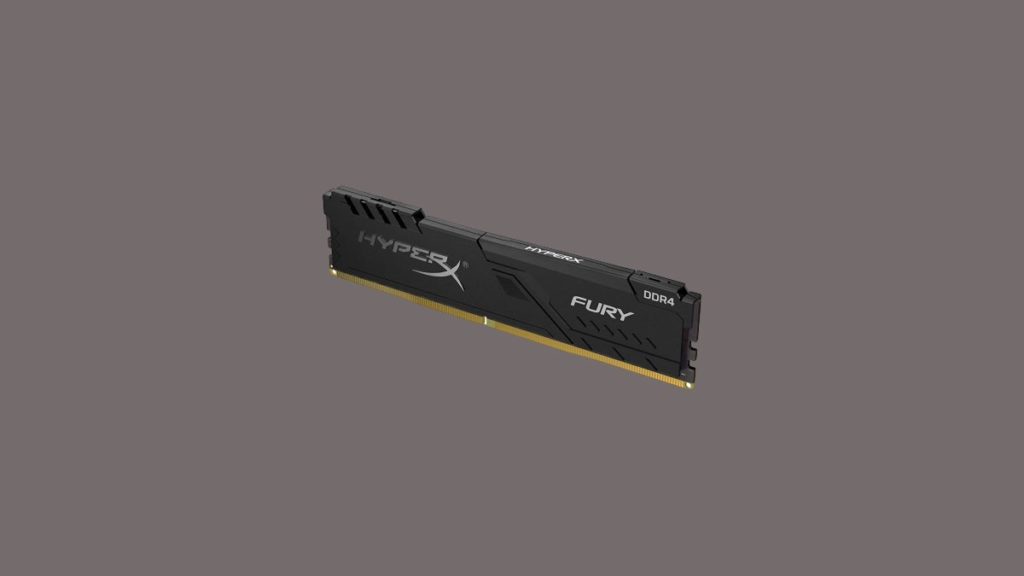Gaming Desktop Build Under 30000 INR(400 USD)
Components
These components are necessary to build a gaming PC. Let’s discuss the components which we have used to build the 30000 INR(400 USD) gaming PC.
Component Details
Let’s dive into the individual component in this system:
AMD Ryzen 3 3200G Processor (APU)
When comes to gaming and AMD, they both have a good relation. Most of the gamers who have a tight budget, most of the time go with AMD CPUs or APUs. I don’t think I have to tell you what the difference between a CPU and APU. Make sure to check the introductory para to understand the same. AMD Ryzen 3 3200G is a 2nd Generation AMD processor which don’t hurt your packet a lot but also doesn’t makes you compromise with the performance. Ryzen 3200G comes with AMD Raden integrated GPU, the Radeon Vega 8 which can easily handle low-average graphics load.
4 Cores & 4 ThreadsBase Clock: 3.6GHz, Max Boost Clock: up to 4GHz, 6MB Cache, TDP: 65WSystem Memory Specification: 2933MHz, System Memory Type: DDR4, Memory Channels: twoSocket: AM4, Motherboard Compatibility: AMD 300, 400, 500 series chipset-based motherboardsGraphics: AMD Radeon Vega 8 Graphics, Heatsink Fan: Wraith Stealth
MSI B450M Pro-VDH Max Motherboard
If you are building a gaming desktop, make sure not to compromise with the core components like Motherboard, PSU, and Processor. If you are compromising with these then you might face issues in the near future and that can cost, you a lot more while recovery. B450M MoBos are specially designed for best gaming performance in a tight budget. These are one of the best motherboards when comes to gaming. B450M Pro-VDH Max is a soft priced motherboard from MSI. B450M Pro-M2 and B450M Pro-VDH. Both models share the same black PCB with brownish traces and tracks, while the B450M Pro-VDH makes use of a heatsink on the CPU section of the power delivery, whereas the B450M Pro-M2 omits power delivery heatsinks completely.
AMD AM4 motherboard inspired from architectural design, with Core Boost, DDR4 Boost, Audio Boost, Turbo M.2 – Supports DDR4 Memory, up to 3466+(OC) MHz.Turbo M.2: Running at PCI-E Gen3 x4 maximizes performance for NVMe based SSDs.DDR4 Boost: Advanced technology to deliver pure data signals for the best performance and stability.Core Boost: With premium layout and fully digital power design to support more cores and provide better performance.i). EZ Debug LED: The easiest way to troubleshoot. ii). PCI-E Steel Armor: Protecting VGA cards against bending and EMI.
HyperX Fury 8GB 3200MHz DDR4 RAM
RAM prices have reduced over the past year. We really cannot cheap out on RAM as using less than 8GB memory is not at all a good idea for gaming, as it will result in micro stuttering. If you still think that your budget is exceeding the projected limit then you can reduce it to 4 GB stick, but make sure to take nothing less than 2666MHz. In this build, we are going with the Fury 8GB 3200Mhz DDR4 stick from HyperX. HyperX is decent player PC components and accessories. The 3200Mhz stick will surely boost the windows experience. And if you are a Google Chrome user then you must have an 8GB stick, right, you know right, what does it mean.
Updated low-profile heat spreader designCost-efficient, high-performance DDR4 upgradeIntel XMP-ready profiles optimized for Intel’s latest chipsets
Crucial MX500 240GB SSD
By installing an SSD instead HDD can enhance not only the storage but also the speed of the processor. Your motherboard has an additional slot to accommodate the SSD.Installing this SSD will result in an enhanced performance because of the R/W speeds of 550MB/s and 520MB/s respectively. Yes, the costs of your gaming PC will exceed your budget, but you will end up with a better performing PC.
240 GB, SSD write cache is enabled, Low power consumption, Laptop, and Desktop2.5Inch,/SATA 6 Gb/s interface, ATA modes supportedSequential 128KB Read and Write speeds up to 540MB/s and 500MB/s respectivelyOperating temperature – Commercial (0°C to 70°C)5, Voltage input-Minimum: 4.5V, Maximum: 5.0VBoot up faster. Load files quicker. Improve overall system responsiveness300% faster than a typical hard driveImproves battery life because it’s 45x more energy efficient than a typical hard drive
Corsair VS550 550W Active PFC 80 Plus PSU
A power supply unit powers all the components in your system. If anything goes wrong with your PSU, it can seriously damage your entire rig. So, cheapening out on the power supply is really a bad idea. A 550W power supply is more than sufficient to power all the components in this rig. The Corsair VS550 550W Active PFC 80 Plus is a great and reliable choice if you’re building a gaming system with lower power demands also it is backed by a five-year warranty.
80 plus efficiency: Runs cooler and uses less power than non-certified power supplies3-years warranty: Backed by corsair’s legendary technical support and customer serviceBlack housing, cable sleeves, and connectors: Give your build the high-end look without breaking the bankThermally controlled 120mm fan: Quiet operation across a wide range of loads
Corsair Carbide SPEC-05
Minimalist exterior design with an edge-to-edge tinted side panel windowRoom for up to five 120mm fans with one 120mm front fan pre-installedExpansive storage space with mounts for up to three HDD’s and two SSD’sClean, front panel with high-speed USB 3.0 portCable routing cutouts and tie downs keep your build looking clean and uncluttered
Seagate Barracuda 1 TB 7200 RPM
Cost-effective storage upgrade for desktop computers; If you have received a SMART error, we strongly recommend that you stop everything and make an immediate backup of any and all important data contained on this drive that is not already backed upStore all your games, music, movies and more with up to 1TB of storageSATA 6Gb/s interface optimizes burst performance; 64MB Cache; Multi-Tier CachingSeagate Secure models for hardware-based data securityInstant Secure Erase allows safe and easy drive retirementWarranty: 2Years.
Conclusion
Well, we are almost ready with the best gaming desktop under 30000 INR or 400 USD. The Graphics Card may disturb your budget by a few bucks but it is really worst the price. Additionally, you can later add other gaming accessories like the joystick, gaming headset, etc., for a better gaming experience. Go through this and buy the best. If you end up buying any of these, tell us the same by commenting down below.