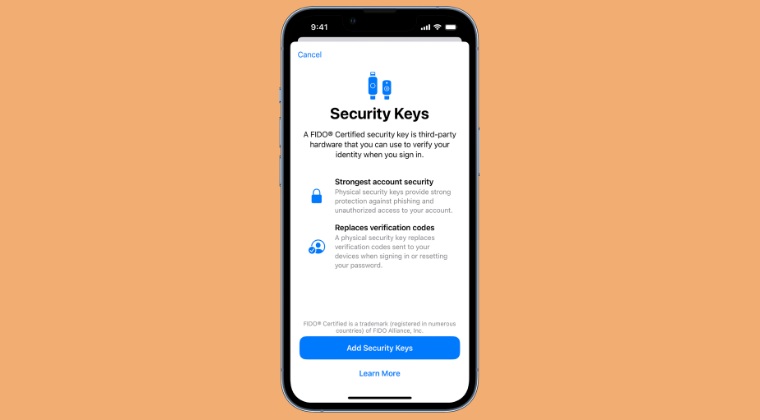So if you have a two-step verification enabled on your Apple account [which you definitely should], then after entering the password, you will have to use a FIDO Certified security key to complete the authorization. Only after that, will you be able to log in to your account. And as you might have guessed, losing this key means you will no longer be able to access your account. To overcome this, it is always recommended to have at least an additional security key in hand [you could have a maximum of six]. Weighing in the risks and benefits involved, many users did infact opt for this method but have reported that they are unable to add Security Keys on their iPhones running iOS 16.3. Whenever they are trying to do so, they are greeted with the “Unexpected error occurred” message. If you are also in the same boat, then this guide will help you out. Follow along for the fix.
Fix Cannot Add Security Keys On iOS 16.3
As of now, the only workaround that is spelling out access for some users involves trying to add the secure keys around 3-4 times and ultimately they will be added to your iPhone. So refer to the below steps to give it a try and then check out the results: As of now, this is the only workaround that is helping users to fix the issue of being unable to add Security Keys on iOS 16.3. As and when we get hold of more tweaks, we will update this guide accordingly. Moroever, as far as the official stance on this matter is concerned, the developers are yet to acknowledge this issue, let alone give out any ETA for the rollout of a fix.
Screen Time not working on iOS 16.2: How to FixWiFi not auto-connecting on iOS 16.2: How to FixAutomatic Fitness Focus not working on iOS 16.2 [Fix]WhatsApp Backup not working on iOS 16.2: How to Fix
About Chief Editor