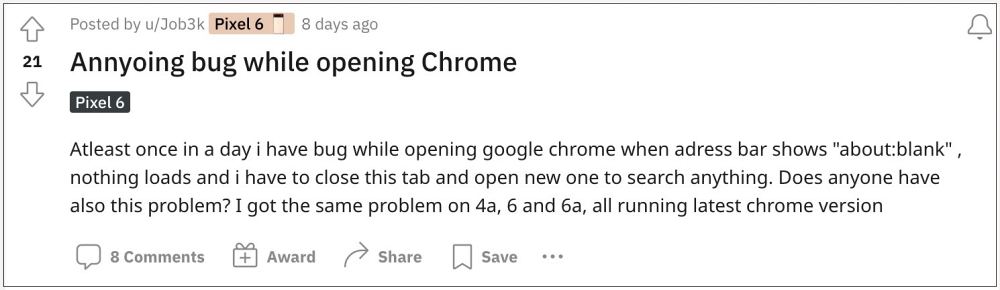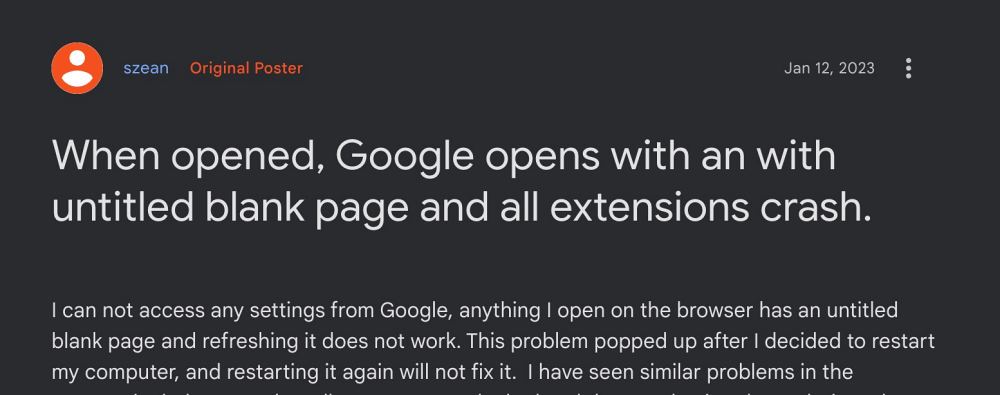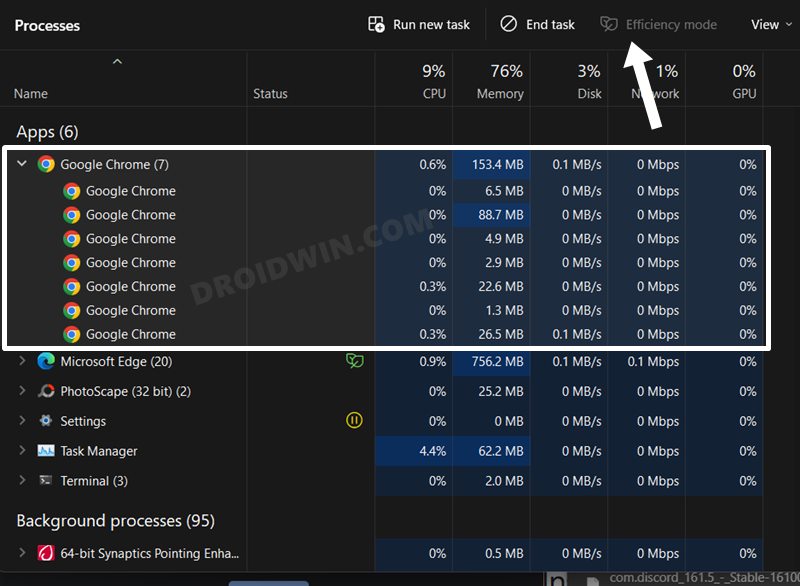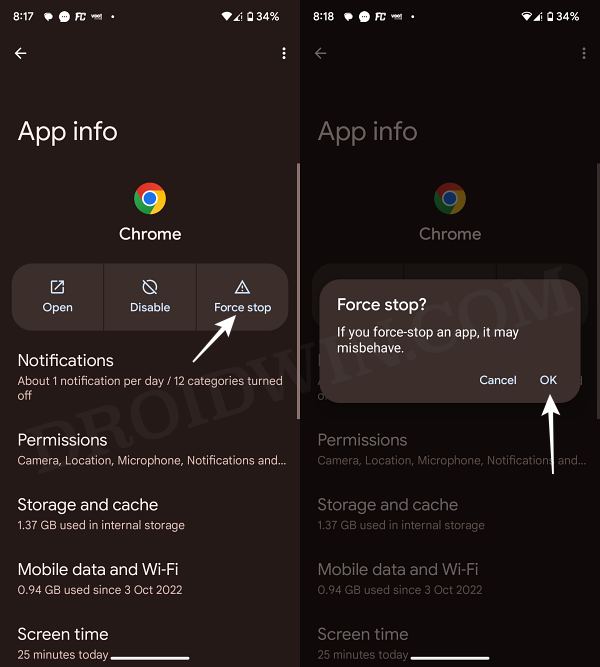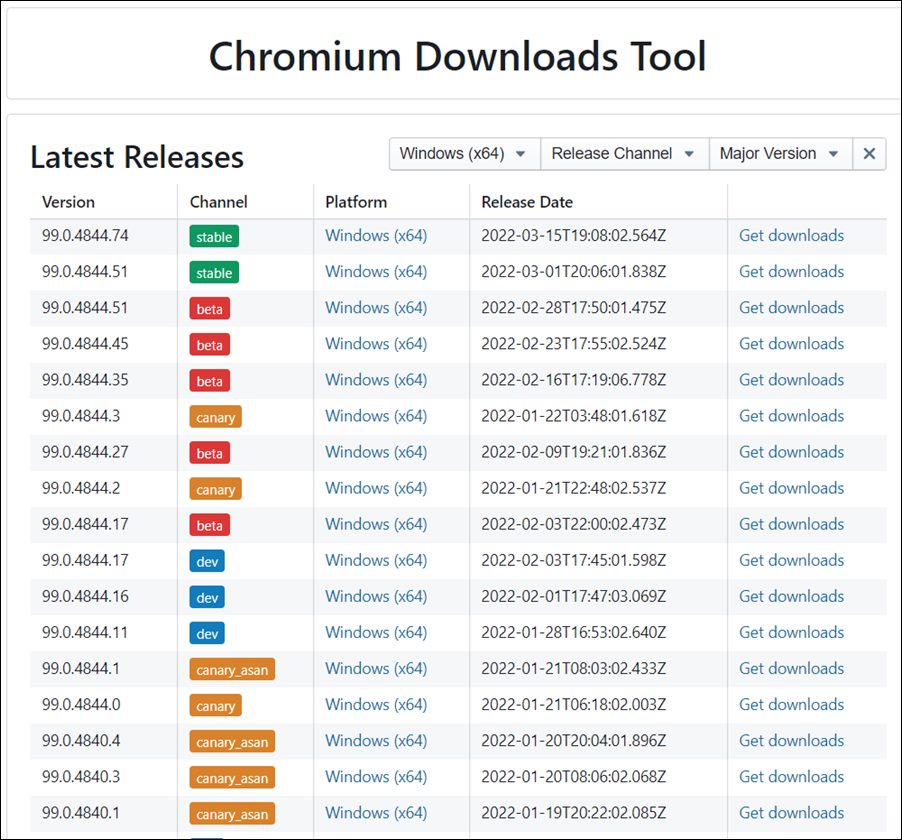As of now, numerous users have voiced their concern that they are getting a Blank Screen while opening Chrome along with the ABOUT:BLANK message in the URL address bar. This issue first came to light after the recent Chrome update rolled out by Google and id affecting both Windows and Android platforms. With that said, if you are also getting bugged by this issue, then this guide will help you out. Follow along for the fix.
Fix Chrome Blank Screen ABOUT:BLANK error
It is recommended that you try out each of the below-mentioned workarounds and then see which one spells out success. So with that in mind, let’s get started.
FIX 1: Restart Chrome Process
FIX 2: Open a New Tab
Some users have reported that the issue tends to disappear upon switching over to another opened tab or opening a new tab. So do give this tweak a try and check out the results.
FIX 3: Downgrade Chrome
Since the latest Chrome update is the culprit behind this issue, therefore, you should consider downgrading it to the earlier stable build. To do so, please check out our guide on How to Downgrade Google Chrome on Windows 11. OR How to Downgrade a System/User App on Android [Video].
That’s it. These were the three different methods that should help you fix the Chrome Blank Screen ABOUT:BLANK error. As far as the official stance on this matter is concerned, the developers are yet to acknowledge this issue, let alone give out any ETA for the rollout of a fix. As and when any of these two things happen, we will update this guide accordingly. In the meantime, the aforementioned workaround is your best bet.
Google Chrome adds itself to Login Items in Ventura [Fixed]Chrome HTML Print Preview not working: Blank pages added [Fix]Disable To get future Google Chrome updates prompt on Windows 7/8USB Audio Routing on Chromecast with Google TV Removed?!
About Chief Editor