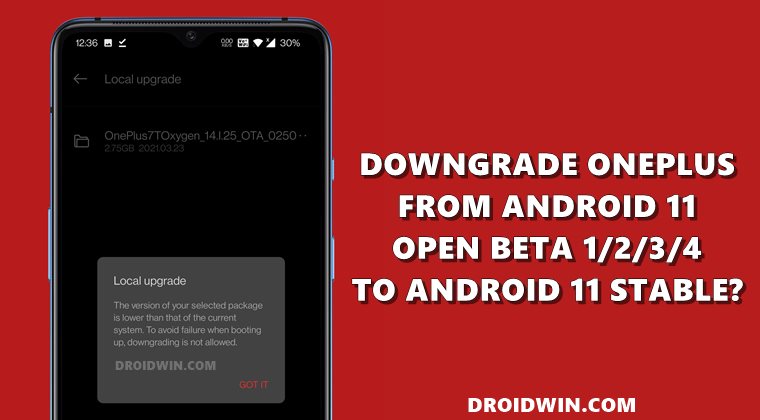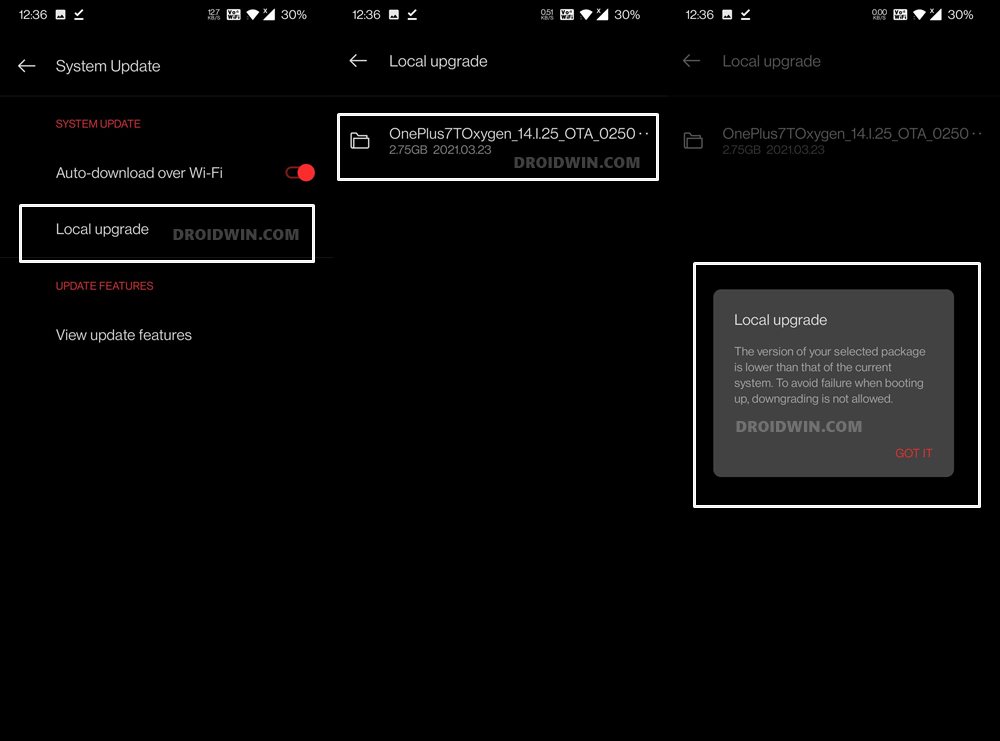In this guide, we will be discussing how to rollback or downgrade the OnePlus 7 series from OxygenOS 11 Open Beta 1,2,3, or 4 to the stable Android 11 OxygenOS 11 build. While this guide focuses on the OnePlus 7 series, i.e. 7/Pro/7T/7T Pro, but the discussions made here are applicable to all the OnePlus devices released to date. So without further ado, let’s get started. The eleventh iteration of Android’s OS rollout has been nothing short of a disappointment for the OnePlus 7 series. To begin with, it got considerably delayed due to data encryption issues. Then when it got ultimately released, there were a plethora of bugs and issues. Well, some might argue that this is what you expect from a Beta build. Up to an extent, yes, but there is a threshold limit for the same. Unfortunately, this set of devices seems to have crossed the saturation point. While some like the AOD issues were acknowledged by the company and were later fixed as well in the subsequent updates, others weren’t so lucky. Even the latest (and last) Open Beta 4 update, which got released just hours before the stable rollout, didn’t fix much of the issues. There is a plentitude of complaints lined up across the forum, some of which I have documented below:
The camera’s still broken,DC Dimming is still missing,Security patch stuck on January,Double-tap to wake and tap to wake still don’t work in low light.As per my personal usage experience [OnePlus 7T running OBT 4], the sudden WiFi drops and network disconnections still persists.
So, all this begs for an important question, can’t we just rollback or downgrade from OxygenOS 11 Open Beta 1,2,3, or 4 to the stable Android 11 OxygenOS 11 build on the OnePlus 7 series? Well, let’s check it out.
Root OnePlus 7/ 7T/ 7 Pro without TWRP via Magisk patched boot.imgHow to Unlock Bootloader, Install TWRP and Root OnePlus 7THow to Install TWRP Recovery and Root OnePlus 7/7 ProRestore OnePlus 7/7T/7T Pro to Stock via Fastboot Commands
Rollback/Downgrade from Android 11 Open Beta to Android 11 Stable: OnePlus 7/7T/Pro
Before moving ahead, we would like to draw your attention to two points made from OnePlus (you could find these statements on their official forum when they release the open beta updates for their devices):
“Once you migrate to the Beta path, you will continue to receive Open Beta OTAs. You will no longer receive the regular Official Stable OTAs.”“Moving back to the Official OTA path from the Beta path will require a full install and clean flash (full wipe of all data and cache).”
Now let’s come back to the core. We all know that downgrading from the current Android 11 Open Beta to an earlier Android 10 build is possible. But here the real issue is with downgrading to the stable build whose beta version we currently have on our device. In other words, downgrading the OnePlus 7 series from Android 11 Open Beta 1/2/3/4 to the stable Android 11 build. Furthermore, now that the stable build is already live, it doesn’t really make sense to stick with the beta build. Hence the best route forward is to opt for the stable version. In this regard, the only option we have as of now is to download the stable Android 11 build ZIP file and manually install it via the Local Upgrade method. This is because you wouldn’t be getting the stable Android 11 as an OTA update (see OnePlus first statement). So keeping that in mind, I downloaded the stable Android 11 Update ZIP file, and then tried doing the local upgrade on my OnePlus 7T running Open Beta 4. Upon selecting the update file, I got greeted with the following message:
UPDATE 2: The issue has now been resolved! Read Here- Fix OnePlus: The version of your selected package is lower… Let’s try and understand this message. “The version of your selected package is lower than of the current system”- but how could this be the case considering that we would still be on the same OS version (from Android 11 Beta to Android 11 stable). Well, the thing is if you are on a beta update, you will always remain a step ahead of the stable version. So this is what the OEM was trying to convey via the message (although they could have documented it with a much better clarity). However, their next statement surprises me: “downgrading is not allowed”. When you are allowing us to downgrade from Android 11 Open Beta to stable Android 10, wouldn’t that be called a downgrade as well? So if a downgrade from a higher Android builds to a lower one that involves more complexity is a possibility, why not a downgrading between two same Android builds is allowed?! If we join all the dots, it seems the OnePlus 7 series (or any OnePlus device for that matter) cannot downgrade from Android 11 Open Beta 1/2/3/4 to Android 11 stable build. Local Upgrade isn’t letting us do so, and we aren’t entitled to receive the OTA! So the only way out is to downgrade to the stable Android 10 build and then wait for the official stable Android 11 OTA. Huh! Well, these were all the information that I managed to comprehend. Did I missed any or were there any factual inaccuracies? Let me know via the comments. Likewise, I would love to hear your opinions on this topic in the comments section.
About Chief Editor