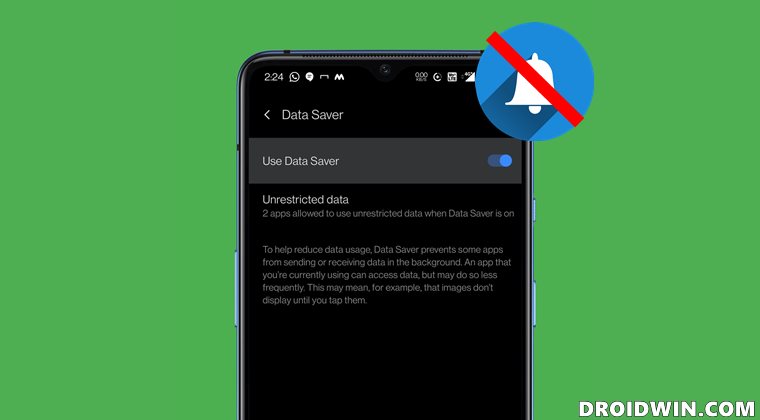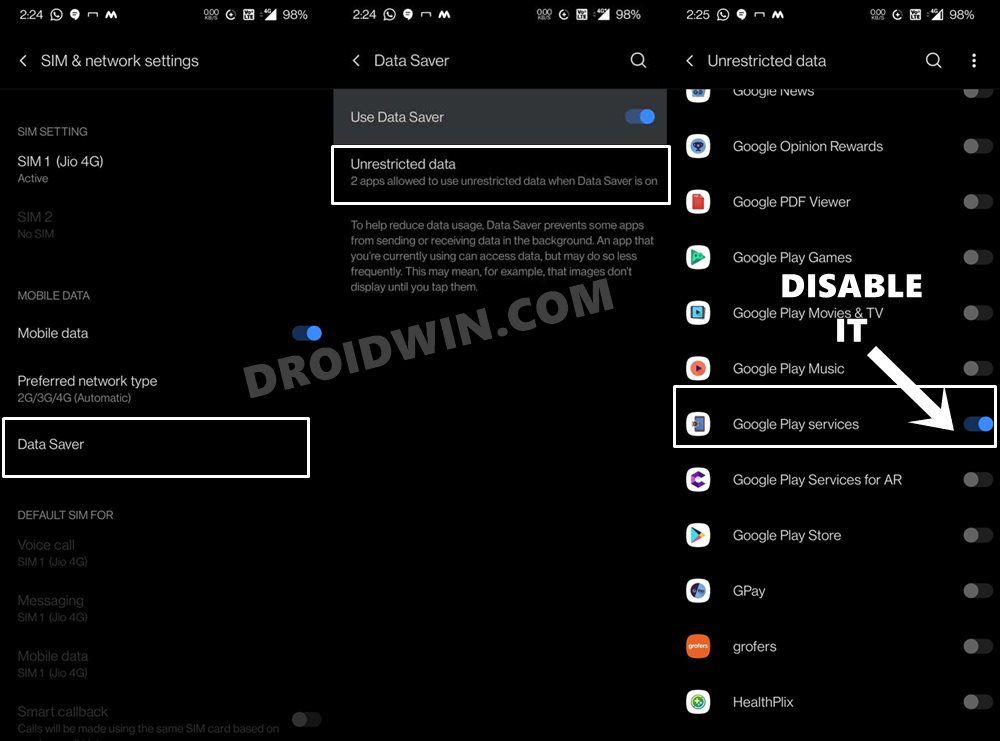While the names might vary, but near about all the OEMs have these features baked into their OS skin. As is evident from its name, their task stands simple- to restrict the carrier data and allow it to be used only for essential services. As a result of which, it will disable all the background network activities including the sync functionality. Likewise, it would stop the app notifications as well. However, even after turning on this feature for a respective app, users are still receiving notifications from that app. It ultimately leads to the wastage of their few precious MBs of data. So how could you rectify this issue? Well, there is a handy method to fix the issue of receiving notifications even after turning on the restricted mobile data. Without any further ado, let’s check it out.
Fix Restricted Mobile Data But Still Receiving Notifications
So here’s the thing: the notifications that you are getting are not managed by that app but are taken care of by Google’s push notification servers. So you will have to add Google Services to this restricted data list. Here’s how it could be done (the instructions are listed for OnePlus, but would be along the same lines for other OEMs as well):
That’s it. These were the short and quick steps to fix the issue of receiving notifications even after turning on the restricted mobile data. If you are unable to find the said feature on your device, then you could use the search bar present on the top of the Settings page. However, even then if you aren’t able to find this feature, then please let us know your device name in the comments section below. We will get back to you at the earliest.
How to Take Screenshots in Restricted Apps on AndroidHow to Disable System Notifications on AndroidFix: Dark Mode switching white to black and vice versa in AppsHow to Remove Ads on Nvidia Shield and other Android TVs
About Chief Editor