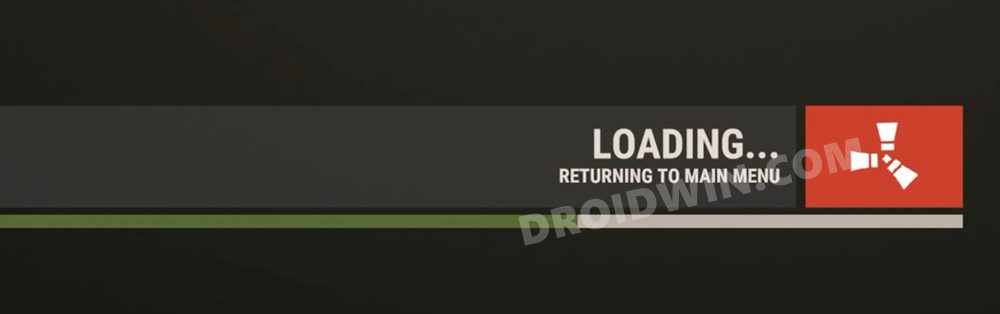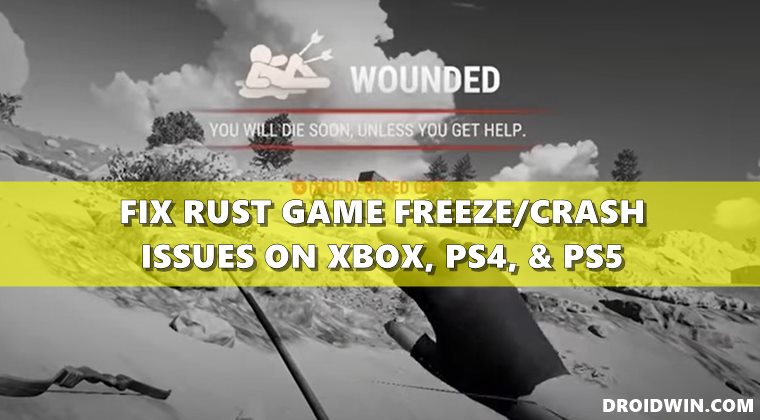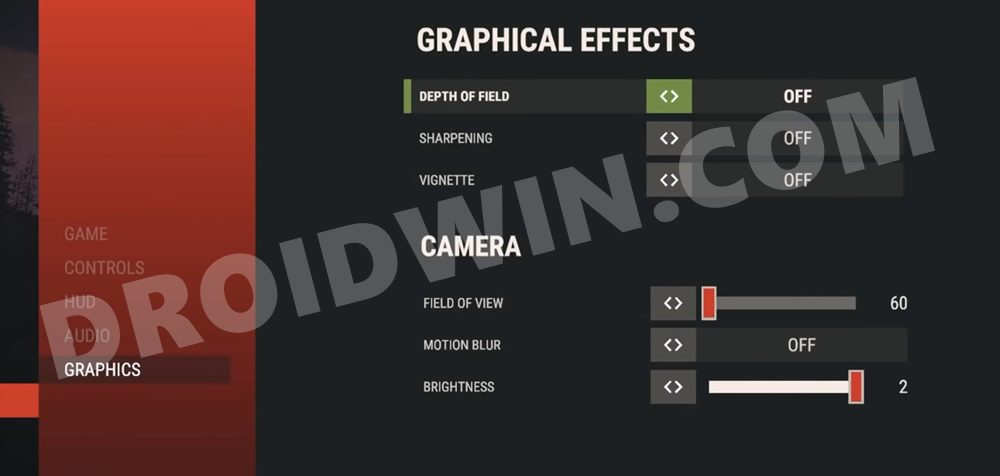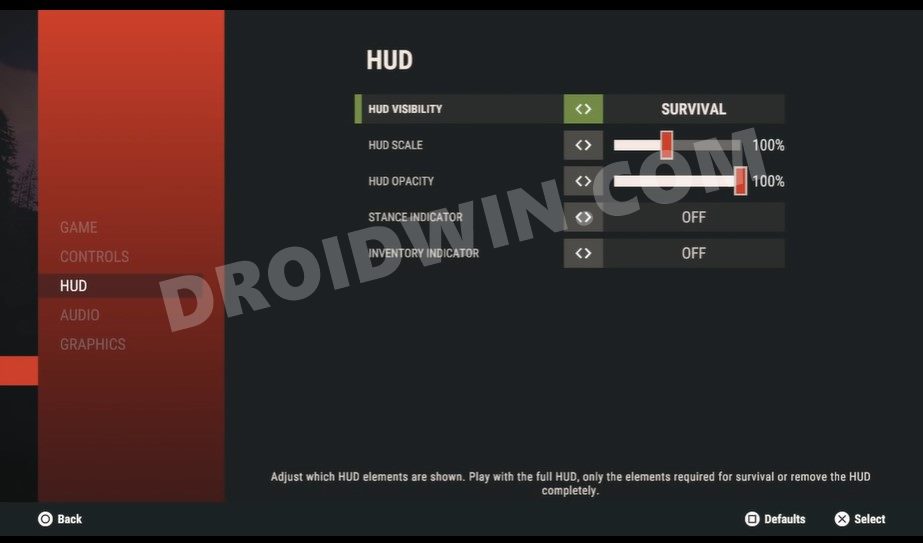Quite recently it had made its way across Xbox and Play Staton consoles as well. However, it currently seems to be going through a rough patch. Right since the day of its launch, the issue seems to be never-ending. Getting kicked out of the game, lags, frame drops, freeze, and server done every other day. Well, these are just some of the common problems that you might have to go through (some are even comparing it to Cyberpunk in this regard!). These issues are no doubt quite irritating and infuriating, to say the least. Fortunately, there does exist a few nifty workarounds that shall help you fix the Rust game freeze and crash issues on Xbox, PS4, and PS5 consoles. So without any further ado, let’s check them out.
How to Fix Rust Game Freeze/Crash issues on Xbox, PS4, & PS5
Given here are the various methods that seem to have given different levels of mileages when it comes to rectifying the issue. Furthermore, there’s no universal fix as such, so you might have to try out each of the below-mentioned tweaks and see what works best for you.
How to Fix COD Warzone Memory Error 0-1766 [Xbox]How to Increase FPS Rate of Games on Android [Root]How to Block Ads in Games without going OfflineHack the Hidden Google Chrome Dinosaur Game!
Fix 1: Apply the Official Patch
Let’s start off with an official method. The developers have recently released a patch version 1.03.1 for Xbox and 1.03 for PlayStation. So make sure you download and install it right away.
— Rust Console Edition (@playrustconsole) June 21, 2021 However, the bad news is that it doesn’t seem to have done any drastic improvements as such. Many users have confirmed that the latest patch is yet to fix the Rust game freeze and crash issues on Xbox, PS4, and PS5 consoles.
Fix 2: Turn off HUD
Some users have also achieved success after disabling the HUD in the title menu. This seems to have worked for the blue screen issue on the login screen.
Fix 3: BlueScreen Fix
One Reddit user has suggested that you should never leave a sleeper on the server. Rather, you should drop your kits into your lockers, suicide, and then leave the server. Doing so will make it easy for you to join back. Likewise, if a friend is blue-screening, then kill him sleeper.
Fix 4: Try the Server Tweaks
YouTuber CerealOverdrive has suggested some server-level tweaks that you could try out. His video has been embedded below:
Fix 5: Lower the Graphics Settings
Mostly titled as an obvious fix, some users were able to fix the Rust game freeze and crash issues on Xbox, PS4, and PS5 consoles after lowering down the graphics settings. Here are the recommended lowest graphics settings:
Depth of Field: OffSharpening: OffVignette: OffField of View: 60Motion Blur: OffBrightness: You could keep it at max =2, no issues.
Fix 6: Lower HUD Settings
Along with lowering the graphics settings, you should also lower the HUD settings. Here are the optimal settings for the same:
HUD Visibility: SurvivalHUD Scale: 100% (which is less than half on the scale)HUD Opacity: 100% (full scale)Stance Indicator: OffInventory Indicator: Off
So these were the different methods to fix the Rust game freeze and crash issues on Xbox, PS4, and PS5 consoles. We have shared around six different fixes for the same. Do let us know in the comments if any of these methods spelled out success for you. Moreover, at the time of writing, there’s no official fix as such, so these are the best bet as of now.
About Chief Editor