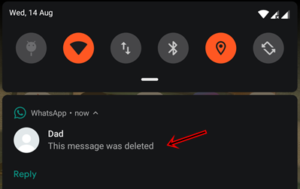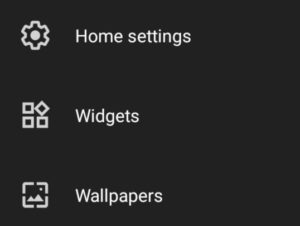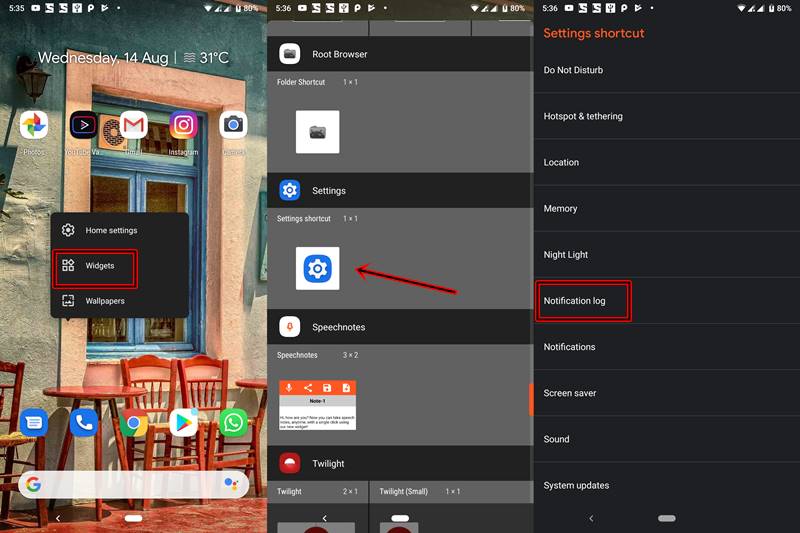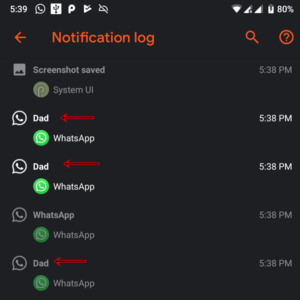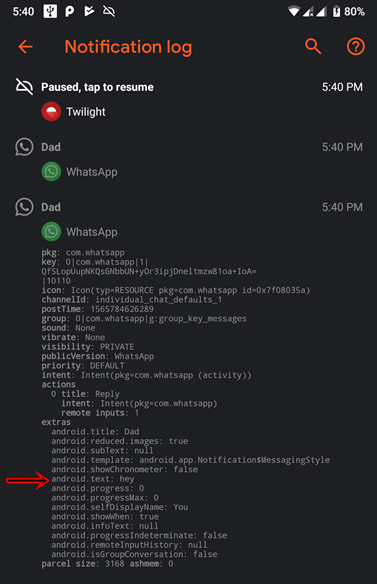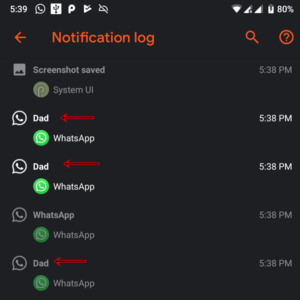Nothing makes a user more curios than receiving a WhatsApp message which says Ø This message was deleted. More often than not, it turns out to be a case of the user changing its mind at the last instance, rather than sending the message to the wrong person. If this has ever happened with you (which, to be frank, would definitely have happened at least once), then tons of questions might begin to pop out of your mind. What was he/she trying to convey? Why did he or she delete this message, etc? And if you think that the deleted message could be accessed from the WhatsApp server, then you are completely mistaken. This is because, first of all, you cannot access their servers by any means whatsoever. And second and more importantly, WhatsApp never stores any of your messages, images, videos, etc at their servers. It simply has your Name and Phone Number stored in their database for identification purposes. But still, there is a workaround through which you could read the WhatsApp messages deleted by the sender. Read the next section to know more about this.
Read WhatsApp Messages Deleted By Sender
You might have seen a message which says Ø This message was deleted. Well, this is no error on the part of WhatsApp. You get this message when a user sends you any message but just at the next instance changes his mind. So he would select the said message, tap on the Bin icon present at the top bar and select DELETE FOR EVERYONE. In that case, you are left with no option but to either ask the sender what he had sent or keep guessing. That is, until now. In this guide, I have provided detailed steps on how to Read WhatsApp Messages Deleted By Sender. Although by looking at the topic, you might think the process to be a complicated one. But surprisingly, that is not the case. The entire procedure will be over in 4-5 steps. So follow the below steps in order to recover Whatsapp Messages deleted by the sender. Note: You could only read the deleted messages that have been sent to you after enabling this workaround. You will not be able to view messages deleted before this trick was enabled.
Steps to Read WhatsApp Messages Deleted By Sender
The guide on how to read the WhatsApp messages deleted by the sender will be divided into two sections. In the first section, a working platform will be created. Whereas, in the second section the actual process will be carried out. So, let us begin.
SECTION 1: Setting up the Working Environment
[Have a Look at Other WhatsApp Tips, Tricks and News]
SECTION 2: Instructions on How to Read Deleted Messages on WhatsApp
Let us now move on to the second section of the tutorial on how to read the WhatsApp messages deleted by the sender. In this part, the actual process will be carried out.
IMPORTANT NOTES
When you receive a new message from someone, then under Notifications Log, you will see that person’s name, the ‘Whatsapp’ text along with its logo and then all the other details.As mentioned before, the details would also include the message, present next to android.text. But when the user deletes that message, then you will receive a new notification.This notification will occupy the top stop thereby pushing the original one, that has the deleted message, below it.In the new notification, next to android.text, you will find the text: This message was deleted. Don’t get confused, the message with the original SMS, that has now been deleted, will be present there as well, just lying two-three sets below. You may require a little digging up. But ultimately you will find it out. In this case, the middle one showed me the deleted message, while the first and third one just showed: This message was deleted.I have tried the above-mentioned steps on various mobiles and got success each time.
FINAL THOUGHTS
This is one of the most amazing WhatsApp tricks you probably might have read anywhere by now. No root is required. No need for any third-party app. The entire process is carried out within the device only. Next time anyone deletes the message, act smart and make them think how you guessed their deleted messages! So with this, we conclude the guide on How to Read WhatsApp Messages Deleted by Sender. If you are having trouble with regard to any of the above-mentioned steps, do let me know. Also, if you want more such guides, use the comments section below or the Request Page.
About Chief Editor