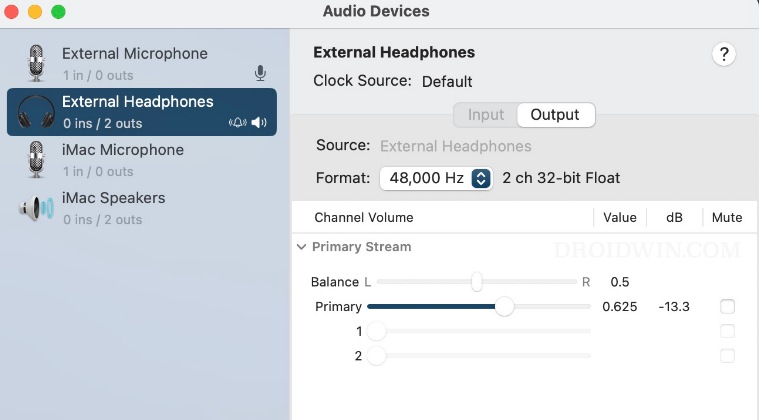To make the matter worse, there exists no option to remove these sources either from System Settings > Output section or the Audio Midi Setup app [the remove icon is greyed out in the MIDI app]. With that said, there does exist a nifty workaround using which you could remove an audio device or delete a sound output from your Mac. And in this guide, we will show you how to do just that. So without further ado, let’s get started.
How to Remove Audio Device/Delete Sound Output on Mac
That’s it. These were the steps to remove an audio device or delete a sound output from your Mac. If you have any queries concerning the aforementioned steps, do let us know in the comments. We will get back to you with a solution at the earliest.
How to Remove Unread Message in Notification Badge on MacHow to Close All Apps at once on Mac via Automator ShortcutHow to Disable Auto Start of Citrix WorkSpace at Boot Up on MacSafari Zoom not working on Mac: How to Fix
About Chief Editor