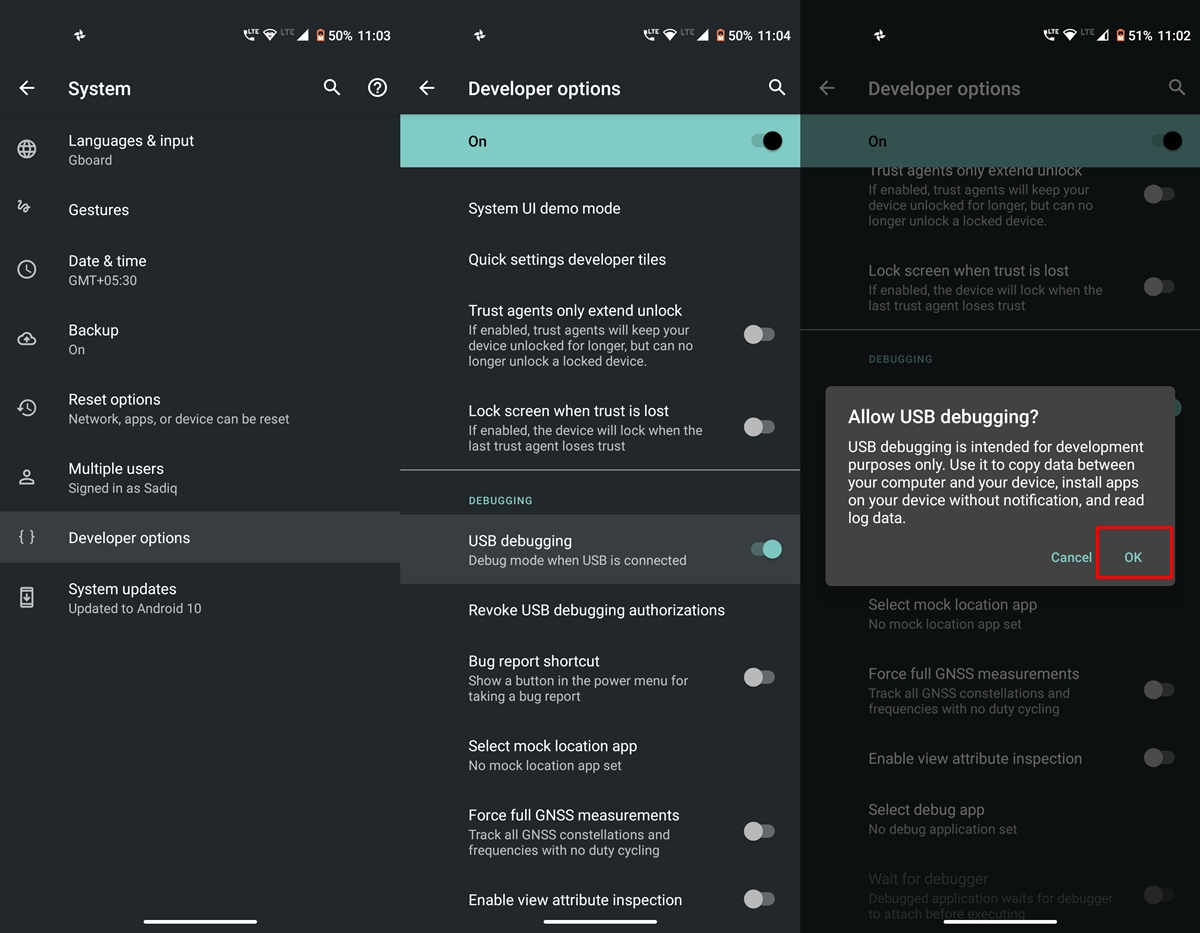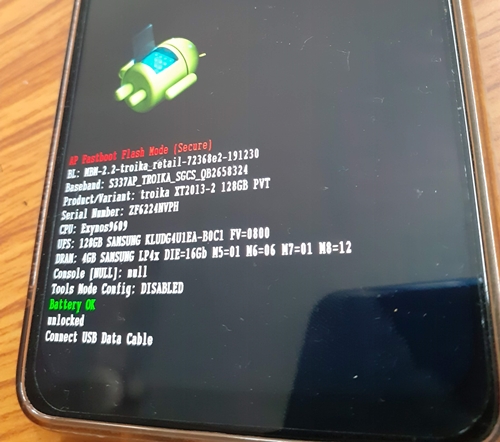The device was launched in May 2019 and comes with some decent specs. With a slightly weird 21:9 aspect ratio, the device comes with 4GB RAM and 128GB Storage. Furthermore, the dual camera is 48 MP, f/1.7, (wide), and 5 MP, f/2.2, (depth). It is also capable of recording videos at [email protected] and [email protected]/60fps. Similarly, being part of the Android One program, the device will also receive Android 11 official update. Currently, it is running on Android 10.0. And if you wish to flash the stock firmware on Motorola One Vision via fastboot commands, well then you have come to the right place. There are many reasons why you would like to flash the stock firmware via fastboot. But the major reasons include updating your device to a newer OS by flashing the firmware of any other region (if it is not yet available in your own region). Similarly, if you have bricked your Motorola One Vision, you could easily unbrick it by flashing stock firmware via fastboot commands. With that said, here are the required instructions.
Important Note
If you’re flashing the stock firmware of the same region to which your device belongs, theirs no need to unlock your bootloader. However, if you’re flashing any other region’s stock firmware on your Motorola One Vision via Fastboot, an unlocked bootloader is definitely required. For example, many Motorola One Vision users prefer to flash RETAIL build over their device, because it’s the first to be updated over the air. With that said, here is what needs to be done if you wish to flash Stock Firmware via Fastboot Commands on Motorola One Vision.
Requirements
Unlocked Bootloader, if flashing some other region’s firmware.Download and install Android SDK and Platform-Tools on your PC.Also, make sure to enable Developer Option and henceforth USB Debugging.Enable USB Debugging Motorola One VisionComplete Backup of your Moto device.Finally, download the firmware for Moto One Vision for your region from below.
Motorola One Vision Stock Firmware Collection
AMXBRAMXLAAMXMXATTMXBWACAOPENEUOPENMXRETAILRETAPAC
RETARRETBRRETCARETEURETEU_PLRETGBRETINRETLATEFBRTEFMXTIGCATIMBRTKPCAVFEU
How to Install Stock Firmware on Motorola One Vision via Fastboot
Before beginning with the steps make sure you’re flashing the Android 10 based firmware. The commands won’t work for ANdroid 9.0 Pie-based firmware. If anyone of you is still using Moto One Vision on Android 9.0 (which hardly anyone of you would be), then please let me know in the comments. I will accordingly add for that Android version as well.
Don’t miss: How to Install Android 11 on Any Android Device
Fastboot commands to flash stock firmware on Motorola One Vision (Android 10)
The entire flashing shouldn’t take more than 5-6 minutes. Only the sparse chunk files take some time to flash. Furthermore, once all the commands are executed, your device will be booted to fastboot. To boot it to Android OS, either do so via the power key or use the fastboot reboot command. So this is all from this guide on how to install stock firmware on Motorola One Vision via Fastboot. Do let us know in the comments if you face any issues. I will definitely get back to you with a solution Happy Flashing!
Read next: [Android, iOS] This Google App Lets You Earn Free Money! Try It Now
About Chief Editor