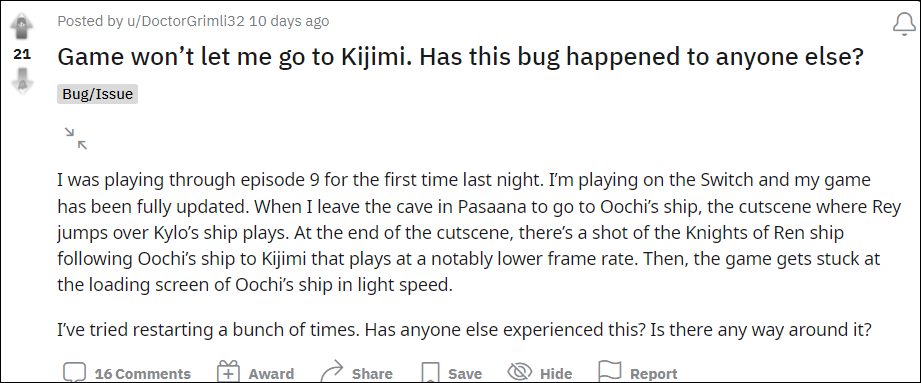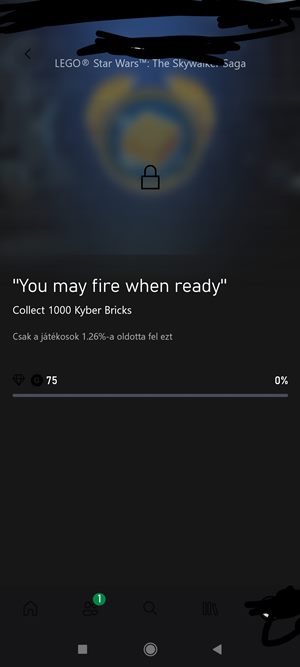Many have said that in Revelations [the last chapter in Episode V] when they get out of their ship and select Continue Story, the ship gets frozen in the hyperspace. Others have said that the game gets stuck at the loading screen of Oochi’s ship at light speed. Likewise, some have reported that even though they have 300+ Kyber bricks, it says 0 at achievements. If you are also getting bugged with this issue, then this guide shall make you aware of a nifty workaround that shall help you resolve it. Follow along.
How to Fix Lego Star Wars Stuck on Hyperspace Loading Screen
First and foremost, you shouldn’t do any smuggling missions until you have successfully completed the story. Then if we talk about your inability to go to Kijimi in Episode 9, then you will have to get rid of the cargo crate on the back of your ship. For that, just go through a lot of missions until it’s gone. So complete the cargo delivery mission by delivering it at the designated spot. You might have to go through a few places or scan through the menus to get hold of the delivery spots.
Likewise, there might be a few cargo remaining in Yavin space as well, make sure to deliver them too. So try out these tweaks and it should then fix the issue of Lego Star Wars being stuck in the Hyperspace loading screen. As far as the official stance on this matter is concerned, the developers are aware of this issue, but they haven’t given out any ETA for the rollout of a fix. As and when that happens, we will update this guide accordingly. In the meantime, the aforementioned workarounds are your best bet.
Guild Wars 2 DirectX 11 Crashing Issue: How to Fix(Opens in a new browser tab)How to Fix Call of Duty Warzone Dev Error 5573(Opens in a new browser tab)COD Warzone Stopping Power Ammunition Choose Loadout Bug FixFortnite settings on PC getting reset every time/Not being saved [Fixed]
About Chief Editor