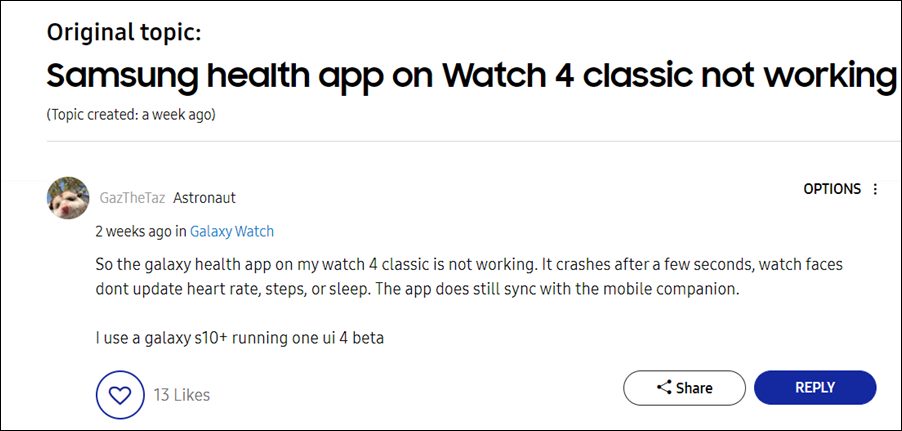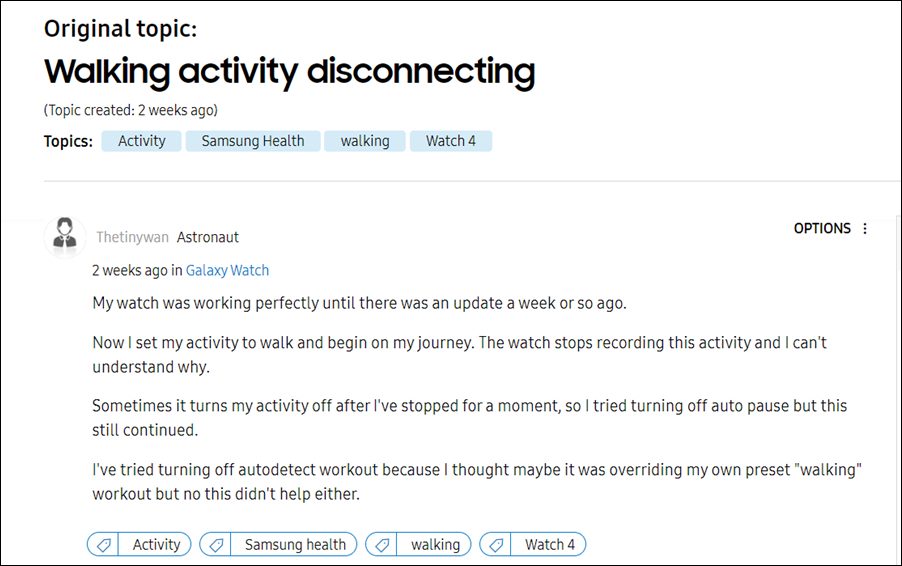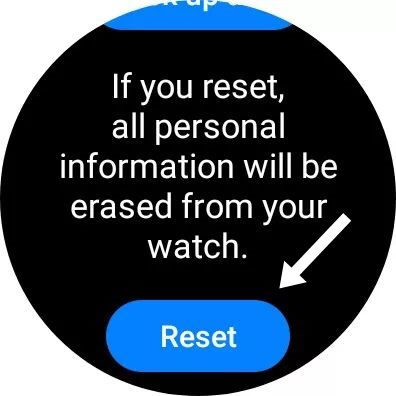To effectively manage these functionalities and keep a track of their data, you could make use of the Health app. However, it is proving to be easier said than done for many. A slew of complaints are lined up where users have voiced their concern that the app is crashing as soon as they launch it. Moreover, the watch face isn’t able to update the data related to heart rate, steps, and sleep.
Along with that, the watch seems to stop the recording activity all of a sudden whenever the user gets a notification or a call. In a nutshell, the new update seems to have broken the entire UX and functional parameters of the app. On the good side though, some users have managed to find out a couple of workarounds that managed to fix the Samsung Health app not working issue on the Galaxy Watch 4. So without any further ado, let’s check them out.
How to Fix Samsung Health app not working on Galaxy Watch 4
There exist two different workarounds that seem to be giving a variable degree of success to the end-users. Try them out and then check which one spells out success for you.
FIX 1: Restart Galaxy Watch 4
This fix comes with a cent-percent success rate but on the flip side, the relief is temporary. Upon restarting their smartwatch, users have said that they were able to rectify the underlying issue, but the time frame varied. For some, it lasted for around 3-4 hours whereas, for others, it was only for a few minutes. With that said, let’s still give it a try and check out the results:
FIX 2: Sideload Samsung Health app
Some users managed to rectify the issue by sideloading the latest version of the Health app and replacing it with the already installed one. Here’s how:
FIX 3: Reset Galaxy Watch 4
For a bunch of users, they had to take the nuclear route of resetting their watch to the factory default state. Do not that doing so will wipe off all the data from your watch. So take a backup beforehand and then proceed with the below steps: Once done, set up your watch from scratch and then check if the issue has been fixed or not. NOTE: After formatting, some users retried the second fix of sideloading the Health app. So you may give it a shot as well and check the results.
Concluding Remarks
So with this, we round off the guide on how you could fix the issue of the Samsung Health app not working on the Galaxy Watch 4. We have listed 3(+1) fixes for the same. Do let us know in the comments which one worked out in your favor. As far as the official stance on this matter is concerned, Samsung is yet to even acknowledge this issue, let alone give us an ETA for the rollout of a fix. As and when any of these two things happen, we will update this guide accordingly. In the meantime, the aforementioned workarounds are your best bet.
Bring Back the Continuous Heart Rate Graph in Samsung Health AppWatch Face and AOD not working in Galaxy Watch 4 after updateCannot Add Cards in Google Pay in Galaxy Watch 4: How to FixHow to Install Spotify TPK on Galaxy Watch via Sideload
About Chief Editor