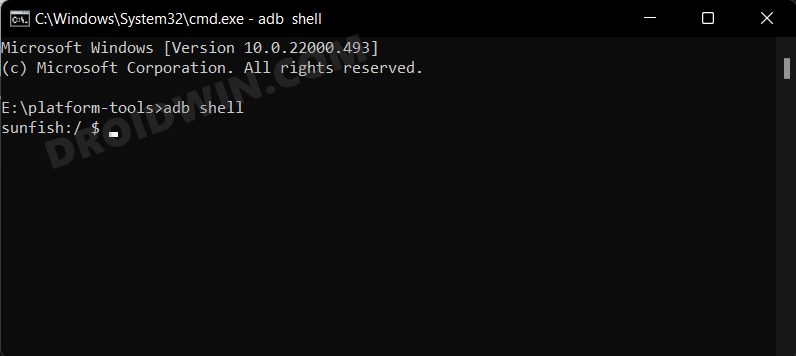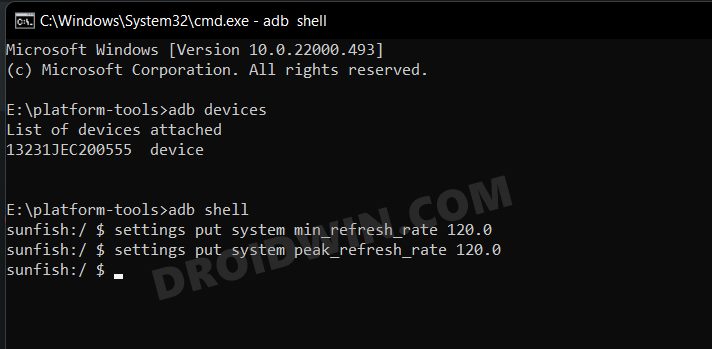Unfortunately, this doesn’t seem to be the case with this device. A slew of complaints has been lined up across various forums wherein Vivo X80 Pro users have voiced their concern regarding the stutters, lags, and slow performance issues. We aren’t even talking about carrying out graphics-intensive tasks, it’s just the basic activities of scrolling through the feeds and watching YouTube videos that are proving to be quite challenging for this ‘flagship’. Talking about the latter one, if a video is being played and a user tries to access the Settings menu, then the entire device becomes extremely slow and laggy. All in all, one wouldn’t expect such a degraded performance from a device that belongs to such a high-cost bracket. Fortunately, there does exist a few nifty workarounds that might help you resolve these issues. So without any further ado, let’s check them out.
Vivo X80 Pro: Stutters, Lags, and Slow Performance Fix
It is recommended that you try out each of the below-mentioned workarounds and then see which one spells out success for you. So with that in mind, let’s get started.
FIX 1: Terminate Background Tasks
While the latest Snapdragon chipset and 12GB RAM should be able to easily handle the backend processes, but still let’s not put any additional pressure on them. In other words, let’s clear the unnecessary running services in the background so as to free up some valuable system resources. This might help us in getting more fluid work experience with our device as well.
FIX 2: Delete Cache Processes
The services running in the background store their temporary data in the cache directory so that they could directly use it instead of recreating it from scratch. While it does speed up its booting speed, however, over the due course of time, the stored cache data would keep on getting accumulated and ultimately slow down the device. Therefore, it is recommended to delete them at regular intervals, and now might be just the right time to do so.
FIX 3: Force 120Hz Refresh Rate on Vivo X80 Pro
While there’s a lot to be desired in Vivo’s implementation of the LTPO panel, however, the fact that the screen doesn’t stick at 120Hz all the time even when instructed it to do so makes the matter only worse. So we are now left with no choice but to force a 120Hz refresh rate onto your Vivo X80 Pro. Here’s how it could be done: That’s it. These were the three different methods to fix the stutters, lags, and slow performance issues in the Vivo X80 Pro. It is a perfect example of how excellent hardware is not being able to use at its full potential due to an un-optimized OS. We hope Vivo patches these underlying issues in the subsequent updates. Until then, the aforementioned workarounds are your best bet.
How to Unlock Bootloader on Vivo X80 ProRoot Vivo X80/Pro/Plus via Magisk Patched Boot.imgVivo X80/Pro Android 13: Download and InstallDowngrade Vivo X80/Pro from Android 13 to Android 12
About Chief Editor